Documentation
1. Starting Page

Choose what you want to assess:
- Pituitary adenoma on T1 with contrast
- Ventricular volume on native CT
Export the DICOMs into a folder named “input” at the same location as the “start.exe”.
2. Usage
Click “analyze” to start the process. It might take several minutes as indicated by the progress bar. For visualization, click “show prediction” of the respective series.
After prediction is complete, the probability threshold can be manually adjusted by inputing it into the light blue square or the respective series.
2.1 Pituitary Adenoma (T1ce)
Volume estimation is displayed over time in the top right corner.

2.2 Ventricles (CT)
Maximal ventricular width is estimated for each slice and then displayed in the top right corner.
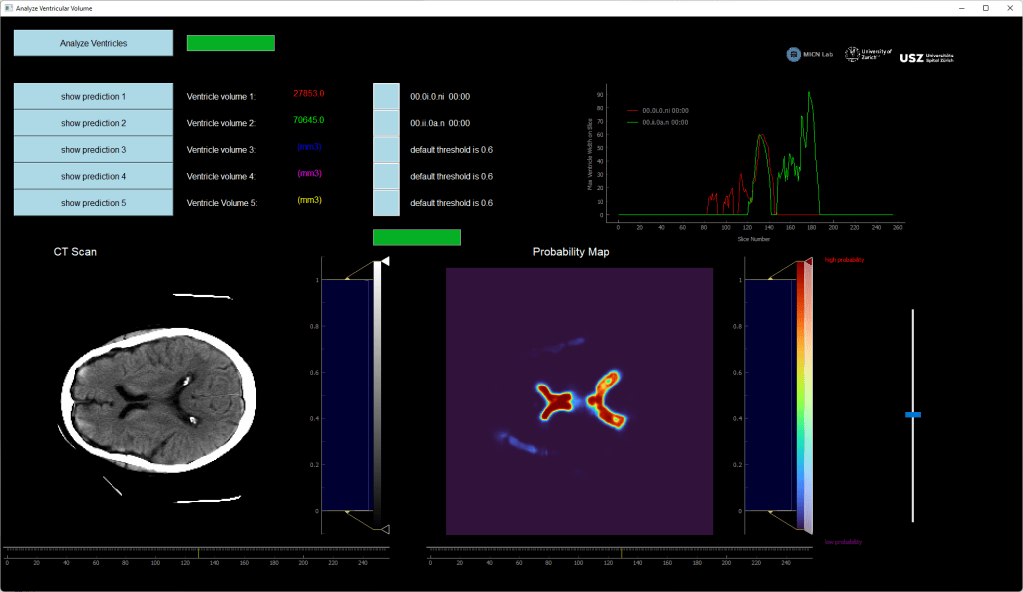
3. Mac Version
Right click on the icon and select “open”. Otherwise a “non-verified developer” alert can appear. Do the same once for the “dcm2niix” file in the code folder.
